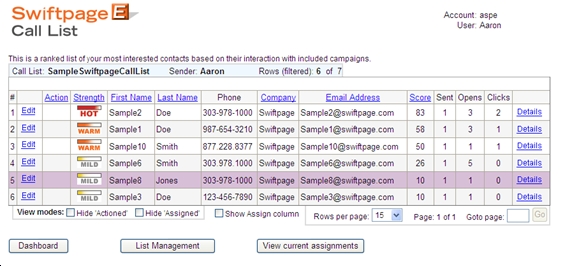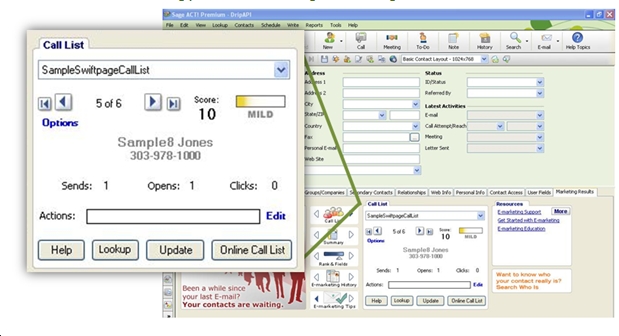Call List - Score Your Contacts
Sage E-marketing for ACT! provides the “Marketing Results” sales tool within ACT! including the Call List.
The Call List feature gives you insight into who your most interested contacts are. While your recipients open and click on your templates, Call List assigns a score to each recipient based on their interaction with your email messages – giving you a ranked, qualified list of who you should call first. The Call List is a ranked list of your ACT! contacts based on their interaction with one or more of the E-mail campaigns they received from you. When an E-mail recipient opens your E-mail, or clicks on links in your E-mail, they are given a Call List Score that is used to create the Call List. The Call List Score is designed to tell your Sales Team which of your recipients are more interested or “Hotter” than other recipients, and are therefore the people you should be calling first!
Call Lists are created & stored online and can be synced into your ACT! database. Syncing a Call List into ACT! gives you direct access to some of the most important and up-to-date information you have about your ACT! contacts. Use the Call List combined with your existing ACT! data, combined with our other Marketing Results Sales Tools to help close more sales. Once you have created a Call List and have “Synced” it into ACT!, it will appear in your Marketing Results Tab in the ACT! contact view.
Call List Benefits
- Know who your most interested contacts are
- Form groups out of your hot, warm and mild contacts for more focused, future emailing
- Gain confidence that you are calling only those qualified contacts in your database
- Managers - assign Call Lists among your sales team members
- Ultimately make more revenue as you are calling only those contacts that you know are interested!
Please keep in mind that you will need to send an E-mail campaign prior to creating a Call List and Call List is only available to Pro or Team Email Service Level feature.
The following picture shows Sage E-marketing for ACT!, numbered with corresponding explanations.
Call List Dashboard
View, create and assign Call Lists. The Call List Dashboard is an overview of all of the Call Lists you have created.
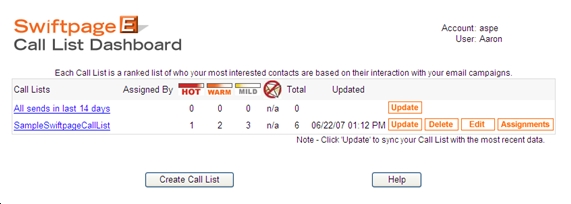
List Viewed Online
See who is most interested anywhere you have an internet connection. Each Call List you create will look similar to the one below. Your Call List may contain multiple pages, so make sure you view your entire Call List. The Call List is automatically sorted from the highest score to the lowest score, so that you can contact your most interested leads first. By clicking on any of the column headers you are able to re-order the Call List in any way you want.