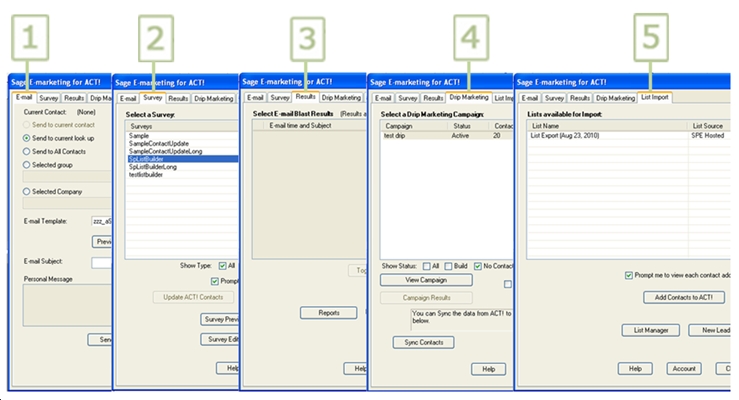Sage E-marketing for ACT! Overview
E-mail marketing allows you to reach out to your contacts easily, efficiently and cost-effectively. Through E-mail you can immediately communicate with your contacts with just a click (or two) of your mouse. E-mail also allows for specific targeting, relationship building, and management. Most importantly, E-mail is proven to successfully drive sales. Sage E-marketing for ACT! provides tools to reach and build your contacts effectively. A tab called "Marketing Results" is added to the Contact Detail view when you add fields during account setup so that you can view details about your e-marketing efforts for a contact.
Make the most of your E-marketing
There are so many ways to communicate and gather information from your contacts with Sage E-marketing for ACT!. Don’t miss the opportunity to reach and build your contacts effectively with the valuable E-marketing tools.
The following picture shows the Sage E-marketing for ACT! Console, numbered with corresponding explanations.
- E-mail - Reach your contacts immediately and efficiently with E-mail Marketing from Sage E-marketing for ACT! 2011. Not only can you reach them easily, but it’s inexpensive and most importantly E-mail is proven to directly drive sales. Make E-mail work for you.
- Send much larger quantities of E-mail then your standard E-mail provider
- Easily design branded and editable E-mail with our E-mail Template Editor
- Gather valuable information about your contact’s interaction with your E-mail, such as opens, clicks, and more
- Determine the most interested contacts and the products that interest them.
- Survey - What do you want to know from your contacts? Survey and Web forms provide ways to gather information about your contacts' preferences, and to update it automatically in your database. Simply create a survey linked from your E-mail to collect the information you want most. Watch as this information is updated into your ACT! database, helping you stay informed about your contacts’ preferences. Then, use the information to your advantage and target your contacts more effectively.
- Results - Tracking your E-mail blast is a very important part of the E-marketing process. Your contacts’ interactions with your E-mail messages can tell you a lot about the effectiveness of your E-mail blast as well as how interested your contacts are in your product. Determine which contacts are interested in your products based on if they opened your E-mail messages. Then, identify what specifically they are interested in based on what links they clicked.
- Drip Marketing - Want to automate your communications with your contacts? Drip Marketing allows for you to create sequential marketing messages to be sent to segmented groups of your contacts. With Postcards, E-mails, Call Lists and more, watch your Drip Marketing campaign run, automatically.
- List Import - Find new leads based on the traits you're looking for and make sure your mailed materials find their target with addresses and phone numbers that are properly formatted when imported. Start with a free version for basic company, financial, and industry info, or sign up for a subscription to get more detailed contact, company, competitor, and lead information. The List Manager can be used to import your contacts, modify contact information, create groups out of those contacts, filter your contacts by using “lookups,” and then send to all contacts, groups or lookups.
Smart Tasks
With Sage ACT! Smart Tasks, you can use E-marketing Email and Add to Drip Marketing steps to create a workflow of steps that automatically reach targeted contacts and add these contacts to drip marketing campaigns.
To use Sage E-marketing for ACT!, you need Internet access and a Sage Connected Services account. Once you set up an account, you can set other options for how you use Sage E-marketing for ACT!. Note: Sage E-marketing for ACT! is powered by Swiftpage emarketing ™.