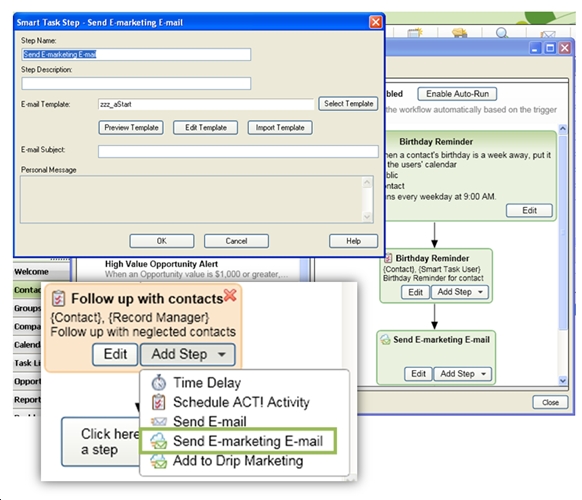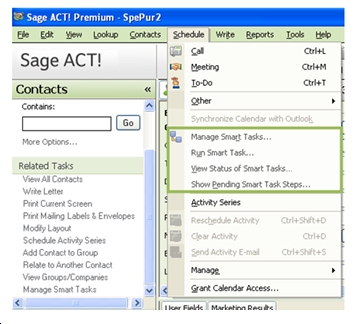Smart Tasks - Add E-marketing E-mail
What are Smart Tasks?
Smart Tasks allow you to schedule e-mails, Sage E-marketing for ACT! e-mails, and run drip marketing campaigns as steps in the workflow that automatically reach targeted contacts and add these contacts to drip marketing campaigns. In addition,
Since Smart Tasks are fully integrated with Sage E-marketing for ACT!, you get access to templates that allow you to send cheery birthday greetings and welcome new customers, among others. You can edit those emails to include additional content, graphics, and links.
Track the interest level of emails you send that are associated with Smart Tasks, like sales opportunity follow-ups, by viewing which customers are opening what you’ve sent.
Prerequisites for Smart Tasks
To use a Smart Task that has an E-mail step, you must have e-mail set up. If a Smart Task has an E-marketing e-mail step or Add to Drip Marketing step, you must have a Sage E-marketing for ACT! account.
Accessing Smart Tasks
There are several ways to access Smart Tasks. You can manage and run Smart Tasks:
- From the Schedule menu, click Manage Smart Tasks.
- On the Contact Detail or Contact List view, in the Related Tasks area, click Manage Smart Tasks.
- On the Opportunity Detail or Opportunity List view, in the Related Tasks area, click Manage Smart Tasks.
Send E-marketing E-mail
The dialog box opens with the information that was set when the step was created. Make any changes and Select a template for the e-mail. Preview the template if needed and type or change the subject for the e-mail. Click OK.