Query Search Swiftpage emarketing
Scores in SalesLogix
and View Scores by Contact
This guide is to show how to use Swiftpage emarketing Scores in order to create a Query within Sage CRM SalesLogix. This will create a sales call list to follow up with your "hottest" leads, based off of the scores from SwiftPage Email.
In addition, you can view individual's scores for each campaign that has been sent by looking at their Contact History.
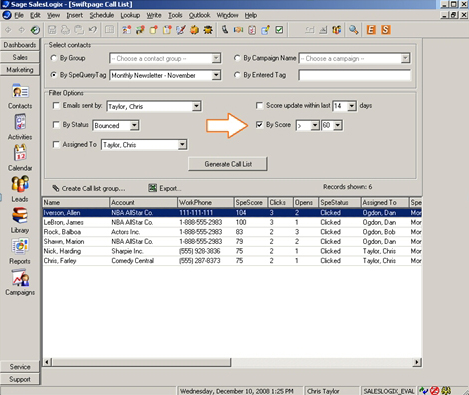
The image above shows a Call List generated based on a score higher than 60.