E-Marketing for the Sage SalesLogix Web Client: Survey Responses Tab
This guide explains the features of the Sage SalesLogix E-Marketing Survey Responses tab.
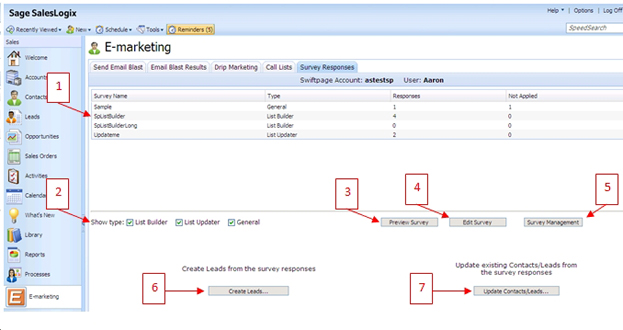
- All of your surveys will appear at the top of the screen, along with their type, the number of total responses the survey has received, and finally the number of responses that have not yet been applied to your Sage SalesLogix database.
- Filter the survey view by selecting check boxes to display particular types of surveys. Note about List Builder and List Updater surveys: a List Builder survey is a survey that can be used to gather new targets that will be added to your Sage SalesLogix database. A List Updater survey is a survey that can be used to update target information that already exists in your Sage SalesLogix database.
- The Preview Survey button opens a new web page that displays the highlighted survey as it will appear to your customers.
- The Edit Survey button opens a new web page that shows the Survey Editor for the highlighted survey, so you can make changes to the survey.
- The Survey Management button opens a new web page with the general Survey Management screen, where you can create new surveys or manage and edit existing surveys.
- If you have highlighted a List Builder survey with some “not applied” surveys (i.e. survey responses still waiting to be written to the Sage SalesLogix database), click Create Leads… to turn those List Builder survey responses into either Sage SalesLogix Leads. You will be taken to a confirmation screen showing you the new targets to be added and giving you the option to ignore them if desired.
- If you have highlighted a List Updater survey with some “not applied” surveys (i.e. survey responses still waiting to be written to the Sage SalesLogix database), click Update Contacts/Leads… to update your Sage SalesLogix targets using the List Updater survey responses. You will be taken to a confirmation screen showing the targets to be updated and giving you the option to ignore them if desired.