Just getting started with Snapshot? Three easy steps!
1. Upon downloading the Snapshot plug in we have installed a new tab in the ACT! contact view called Snapshot - Click on the Snapshot tab to view the Snapshot features:
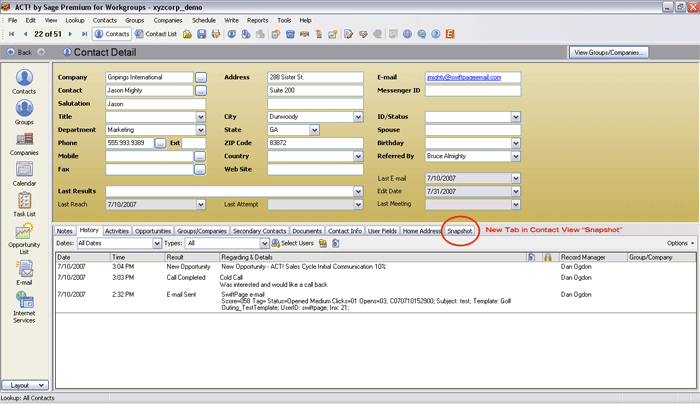
First time users will asked to Install the Snapshot fields in your ACT! database. In order to achieve full Snapshot functionality, you will need to install these fields. Click here for instructions.
2. The Snapshot tab is designed to help you close more business and is centered around the Swiftpage emarketing
Call List – a ranked list of your most interested contacts. In order to view the Swiftpage emarketing
Call List – Click Synch to Swiftpage emarketing
Call List.
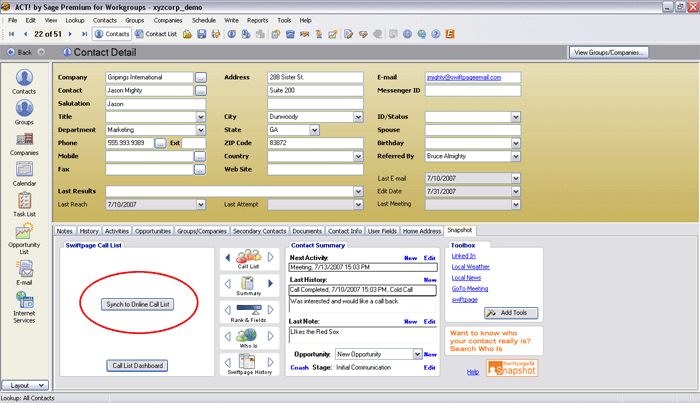
3. Now that you know who to call based on the data from the Swiftpage emarketing
Call List, Snapshot is designed to help you know what to talk about once you have your contact on the phone. Explore Snapshot features like Contact Summary, Rank and Fields, Who Is and Swiftpage emarketing
History by clicking on the buttons in the middle of the viewing windows. In addition, explore the Online Toolbox and add online solutions that will help you close more business.
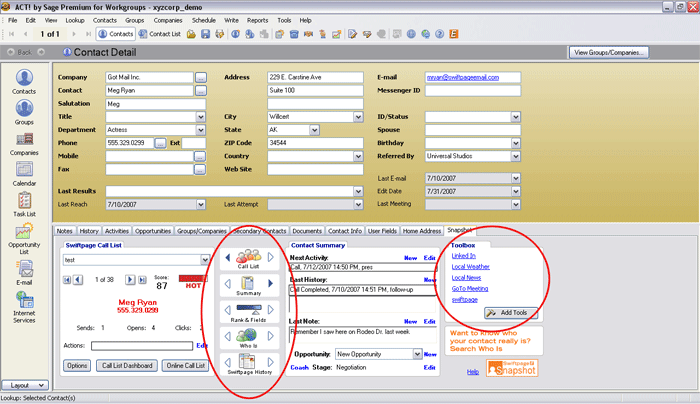
For help or support with your Snapshot install contact us at support@swiftpage.com or call (877) 228-8377 option 2 |