Individual Contact Scoring
View scores for individual email recipiets - this is the contact view for every campaign (batch) that has been sent to him or her using Swiftpage emarketing .
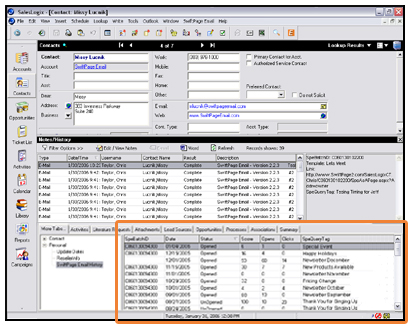
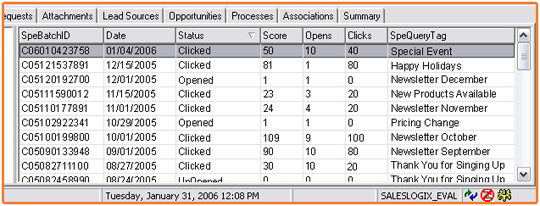
SpeBatchID: The campaign number associated with that specific campaign.
Date: The date the email campaign was sent to this contact.
Status: Shows the status of the contact in relation to the email. Possible status:
- Opened: Contact only opened the email
- Clicked: Contact has clicked at least one link within the email
- Unopened: Contact has not opened the email
- Duplicate: Contact was a duplicate
- Bounced: Contact's email bounced
- Suppressed: Contact's email address has been suppressed (opted-out)
Score is generated by:
- 20 pts for each Click
- 1 pt for each Open
SpeQueryTag is the name you have given that specific campaign for
Query searches.