Swiftpage emarketing Online Editor > Basics
The Swiftpage emarketing Editor has a tab set on the left side, and your current email template on the right side. Navigate through the tab set on the left side to make necessary changes to your email templates. Common Questions
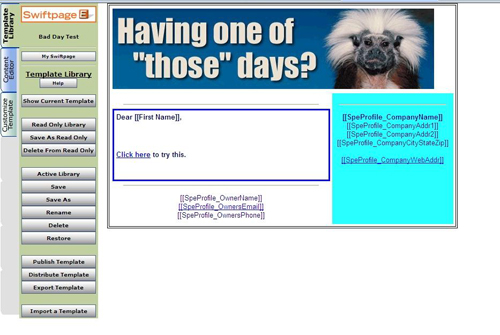
SwiftWindows
SwiftWindows are the boxes that when the cursor is moved over, turn to a green border. When a SwiftWindow is selected, it will have a blue border and the window will now be ready to edit.

- You can have up to 23 SwiftWindows in your template
- You can have unlimited text per window
- You can have only one image per window
- You can have only one PDF hosted per window.
Common Questions - Basic
- What are the proper dimensions (specs) for an email template?
- Can I copy my Microsoft Word document and paste it into a Swiftpage emarketing template?
- How do I edit the HTML of the template?
- How do I add another column in my template?
- Can I upload Flash to my template?
- How do I change the footer in my emails?
- Can I move a SwiftWindow to the other column?